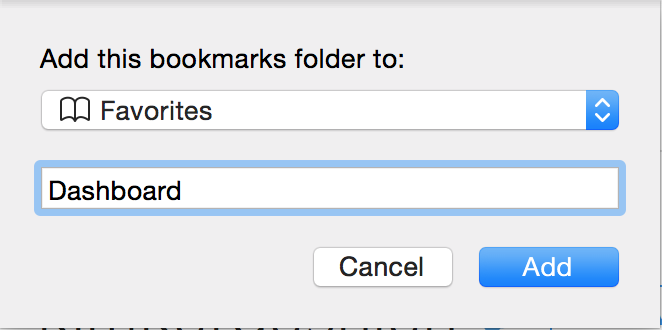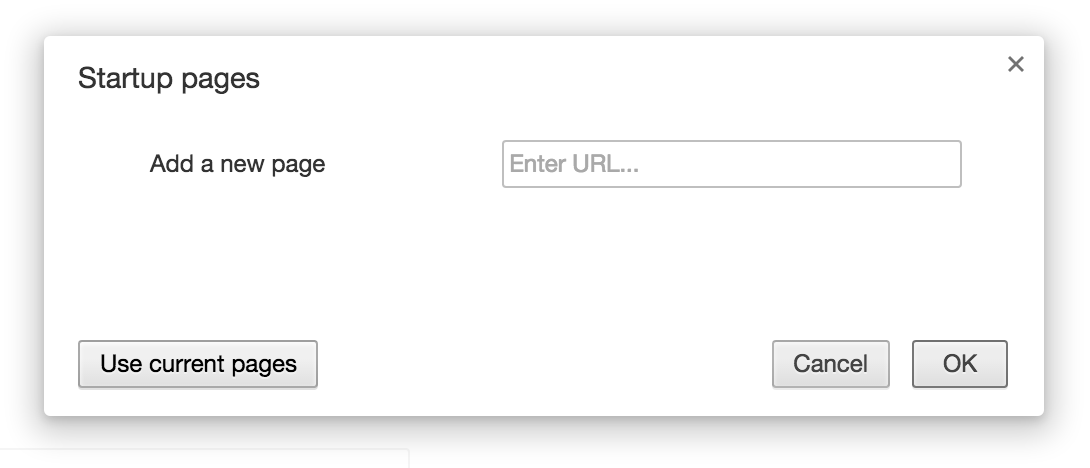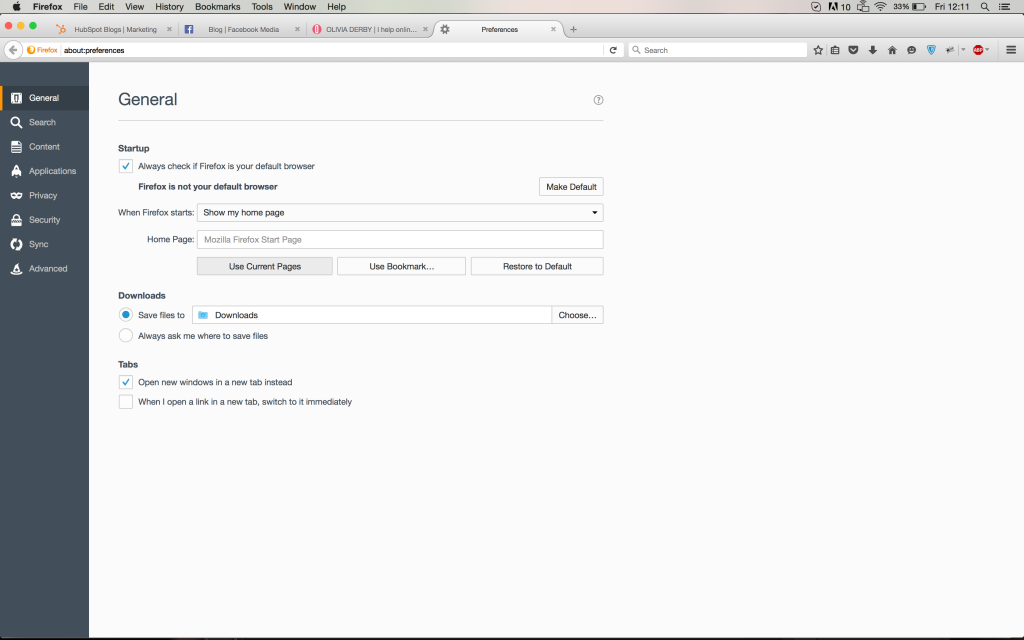THE NUMBER 1 TRAIT OF ALL SUCCESSFUL BLOGGERS
The single thing that all successful people have in common is a continuous, fiery need to learn something new every single day.
This post might be incorrectly named. The number 1 trait of all successful bloggers, of all professionals, hell, of all people, could be more accurate.
The single thing that all successful people have in common is a continuous, fiery need to learn something new every single day.
As a blogger this concept feels like it’s magnified. If you’re at the crossroads (with Dean?) and thinking about stepping into this world, weighing the pros and cons of launching a blog and side hustle, you should know that blogging is actually only a small piece of blogging.
Blogging is actually only a small piece of #blogging. #smm #socialmedia
— Olivia Derby (@OliviaRDerby) June 17, 2016
That might not make any sense at first glance, but think about this. If you publish 3 posts per week and it takes you about 2 hours per post to actually create the content…that’s only 6 hours of a week that it takes you to “blog”.
What do you do with all the rest of that time? Mojitos and ice cream!?
Unfortunately, it’s not mojitos and ice cream.
As a blogger, especially a new one, you will spend hundreds of hours (if not more) on learning something totally new and foreign to you. “How does mailchimp work exactly?” “Do I need a landing page for this?” “How do I write catchy headlines?” “What makes a good pic for Pinterest?” “How do I edit my own CSS?” Shit. “Where can I learn CSS?”.
I’ve been doing social media and digital marketing professionally for nearly 10 years and I still am looking up tutorials, reading articles, watching webinars, and absorbing information every single day.
Blogging is NOT easy. Blogging is not something you use to rise to stardom overnight. Blogging, like any other career, takes time, energy, dedication, and a whole lot of patience.
Blogging is not something you use to rise to stardom overnight. Like any other career it takes time, energy, dedication, & lots of patience.
— Olivia Derby (@OliviaRDerby) June 17, 2016
With that in mind, I want to share with you one of the best things I’ve ever done for my blog and business.
When I was in college I had a teacher, whose name I no longer remember, insist that we create a “dashboard” for ourselves. Essentially he wanted us to create a list of sources online that we would check out everyday to keep ourselves informed about current events and global happenings. I did the assignment and created a random list of things I didn’t totally care about, got the points, and went on with my life thinking this guy was just a little too excited about his palm pilot.
It wasn’t until years later that I understood what he meant that assignment to be.
Today I have an awesome list of sites that I check out on the daily and that content helps inspire me consistently.
Without my list I would be drained, exhausted, and totally out of creative mojo by now.
HOW TO CREATE A DASHBOARD
Here is how to create your dashboard (and a few suggestions for awesome things to follow) using just your favorite browser.
Click on the link below for your favorite browser and check out the full tutorial.
(if you’re totally in love with a browser and it’s not listed, drop me a comment and I’ll see what I can do for you.)
Depending on your niche, the people/organizations you follow (let’s call them “influencers”) are going to vary.
Having trouble choosing a niche? Check out this post to get you going in the right direction.
To build a really useful dashboard that doesn’t get boring make sure you’re selecting influencers from a range of subject matters. Include some authors who blog about business, some who talk about social media, some who generally give great advice about technology, sales, current events, writing tips, etc. Don’t skip the good Twitter accounts, and make sure you’re adding a few instagram or photo heavy channels in there too.
If you need a little inspiration for where to start, here is my list:
–HubSpot Marketing Blog
–The Facebook Blog
–Buffer’s Twitter Account
–Jeff Bullas
–Mari Smith
–Melyssa Griffin
–Moz
–Elle & Company
–Social Media Examiner
–Kim K’s Instagram Feed
–OliviaDerby.com (Obviously)
If you haven’t already, join me over in the Create Kit Facebook group for daily challenges to grow your business, live chats, and lots more cool stuff. Get access to the group by signing up for my newsletter here, then join the group here.
USING SAFARI
1. FIND YOUR FAVES
Open up Safari and create a new tab with each of the sites you want to include in your dashboard.
2. ADD BOOKMARKS FOR THESE X TABS…
Once you’ve got your tabs open, click on “Bookmarks” → “Add Bookmarks For These X Tabs”
3. NAME THIS BOOKMARKS FOLDER AS “DASHBOARD”
You will be prompted to choose which directory this new folder of bookmarks will live in. It’s fine to keep it under “Favorites”. Name the folder “Dashboard”.
4. OPEN UP SAFARI’S PREFERENCES
Click on “Safari” → “Preferences…”
5. CHOOSE TABS FOLDER
Once you’ve got the “Preferences” window up, select the “General” tab. Next to the label “New windows open with” click the arrow to open the drop down menu and select “Choose tabs folder…”.
6. SELECT THE “DASHBOARD” FOLDER
From the pop up window, choose the “Favorites” directory from the column on the left (this should already be selected if you left the directory as “Favorites”) and select the “Dashboards” folder from the column on the right.
Now, quit Safari and open up a new window. Your brand new dashboard should be waiting for you!
Get into the habit of clicking through each of the tabs every day to stay current on all the cool stuff that’s going on in your industry, and don’t forget to keep a notebook handy to jot down inspiration for new posts, projects, etc.
USING CHROME
1. FIND YOUR FAVES
Open up Chrome and create a new tab with each of the sites you want to include in your dashboard.
2. OPEN “PREFERENCES”
Click on “Chrome” → “Preferences…”
3. SET PAGES
Chrome will open a new tab where you can set your preferences. Under the “On Startup” category, click the radio button next to “Open a specific page or set of pages”, then click “Set pages”
4. USE CURRENT PAGES
Click the “Use current pages” on the pop up to set all of your current tabs to open when you start up Chrome.
Now, quit Chrome and open up a new window. Your brand new dashboard should be waiting for you!
Get into the habit of clicking through each of the tabs every day to stay current on all the cool stuff that’s going on in your industry, and don’t forget to keep a notebook handy to jot down inspiration for new posts, projects, etc.
USING FIREFOX
1. FIND YOUR FAVES
Open up Firefox and create a new tab with each of the sites you want to include in your dashboard.
1. PREFERENCES
Once you’ve got your tabs open, click “Firefox” → “Preferences…”
3. USE CURRENT PAGES
From the “General” tab, click “Use Current Pages” under the “Start Up” heading.
Now, quit Firefox and open up a new window. Your brand new dashboard should be waiting for you!
Get into the habit of clicking through each of the tabs every day to stay current on all the cool stuff that’s going on in your industry, and don’t forget to keep a notebook handy to jot down inspiration for new posts, projects, etc.